Look, we know that Slack is already pretty awesome, but it just got even more productivity-pleasing by integrating with Vidyo. We’re excited to integrate our feature-rich video conferencing technology into everyone’s favorite messaging app, on PC, Mac, iOS and Android. Slack users can now easily integrate our high-quality video chat application with a few simple commands.
Don’t have Vidyo? Start your free trial here, and see why people love using our technology. For our customers who are interested in Microsoft Teams, we’re happy to look at integration there as well.
Administrators can install the Vidyo application from the Slack App Directory store here. Watch this how-to video to get started setting up the app and using Slack with Vidyo.
We all know those moments that just require a face-to-face conversation – using Slack with Vidyo will help you make things happen, with the people you need to talk to most, while staying right within your collaborative workflow.
If you use VidyoCloud™ or VidyoConferencing™, this integration makes it easier to meet over video conferencing, right from Slack. The Vidyo integration for Slack saves you time when launching a meeting by bringing these environments together seamlessly.
Using Vidyo for Slack, you can easily invite people into Vidyo Neo™ and VidyoDesktop™ meetings directly from Slack, with one simple command, and more:
Invite Members to Conferences with One Simple Command
The Vidyo for Slack Integration makes it extremely easy for you to create channels and invite public channel members, private channel members, external members, and direct chat members to conferences. All you have to do is use /vidyo command as shown here:
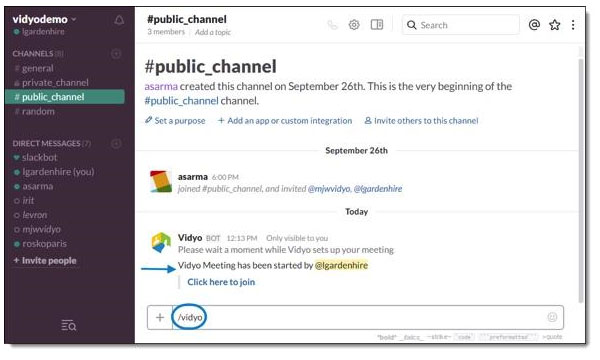
Your Slack channel name for Vidyo doubles as your Vidyo room name, and a PIN is generated for private channels with a link so that only channel members and invitees can join the chat. Simply typing in the /vidyo command will take you back into the video conference any time. Use /vidyo @username”to invite someone who is not part of the channel.
Search for Channels Easily within Vidyo Neo and VidyoDesktop™
Vidyo Neo and VidyoDesktop sync perfectly with the Vidyo integration for Slack app, making it easy for you to search for public and private channels.
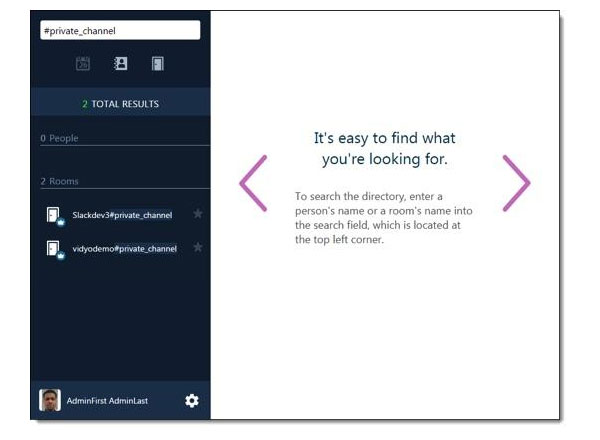
The app requires a paid subscription to VidyoCloud or an on-premises deployment of VidyoConferencing. For assistance and updates, visit our Vidyo Slack Integration Help and Supportpage if you’d like to get additional details on all the new features. Questions? Email support@vidyo.com.